Table of Contents
ToggleIf you are looking for guidance on how to make a blog page in WordPress, you are in the right place. Here in this article, I’ll guide you on how to create a blog at minimum cost so you can start earning.
What do you need to create a blog?
There are some basic requirements every blogger should know to make a blog to post articles.
- Domain Name
- Hosting
- A Template
What is a Domain Name?
If you are completely new in this field, you might be thinking what is a domain name? Don’t worry it’s not that complicated to understand.
A domain name is nothing but a web address. Ok, I’ll make it simpler with an example.
I have a website name Money Craze So, the website is accessible through the link themoneycraze.com So, here themoneycraze.com is the domain name. I hope you understand clearly what is a domain name and why you need this while creating a blog.
Where do you get a domain name for your WordPress blog and how much it’ll cost you?
As you see, there is plenty of domain and hosting providers. You can choose any of your own. All you need to do is create an account and purchase a domain you like to use for your blog.
You can try out these hosting providers.
A domain name will cost near about $7/$8
What is a Hosting?
As soon as you create your blog website you need to store the web content in a live server so that web content can be viewed anytime anywhere in the world. So, In order to store the files, Hosting is required.
Where do you get hosting free of cost?
I know you might be thinking about where you can get hosting and how much money it cost. Hold on, I’ll tell you the most commonly used platform by beginner bloggers, which is free of cost. Blogger.com is such a platform that provides you the hosting for free.
Create an account on blogger.com and choose a template. Once everything is done you can post your blog post as much as you want.
For using blogger.com you don’t have to pay a single buck. It’s completely free.

Things you need to know while using blogger.com?
I assume your blog is hosted using blogger.com. Once you started getting organic traffic and applied for Google Adsense, some portion of your revenue will be deducted by AdSense.
I have a solution to this. All you need is to add some extra bucks to your budget and start receiving complete revenue once you get Adsense approval. You need to purchase a shared hosting and install WordPress.
Advances of using WordPress for blogging?

WordPress is a free PHP framework commonly used in website development. We can create a stunning blog website using WordPress free of cost. WordPress has so much free plugging, by using them you can create the most interactive blog as you are expecting.
WordPress provides a plugging called YOAST SEO, which is one of the most popular and used plugging for SEO in WordPress. This plugging allows you to do the ON-PAGE SEO so easily that it will help you to rank your website on google. To enlarge your knowledge in SEO, you can visit paltechhub.com
Now you might be thinking about how much-shared hosting will cost?
Investing Around $20 -$30 you can have good shared hosting and enjoy unlimited traffic in your WordPress blog.
How to get a template or theme for your WordPress blog?
For WordPress as well as blogger.com there are several templates available for free. All you need to do is install a theme and start posting your blogs.
Now, you know how to make a blog at minimum cost. Start your blog today, write about your passion and start earning through AdSense, affiliate marketing, sponsorship, etc.
Setup your first blog page in WordPress through Xampp Server:
Now I’ll practically guide you to launch your first blog page in WordPress.
- Download xampp server and install

- Open xampp control panel and run Apache / MySQL services

- Download WordPress and copy the WordPress folder in this location C:\xampp\htdocs. Make the folder name as your blog website name
- Then access to localhost/phpmyadmin as shown in the below image

- Then create a database name. In this case database name is paltechhub.
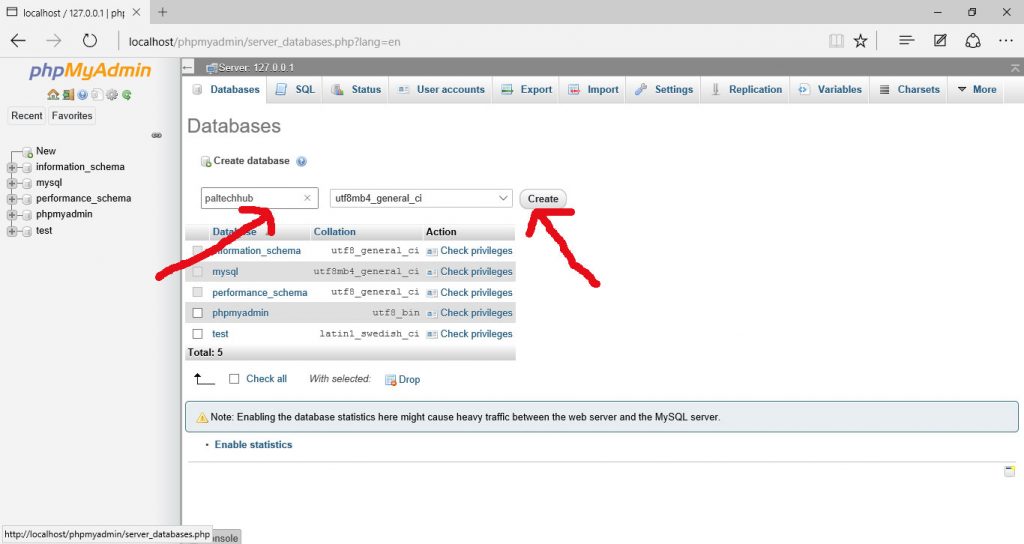
- Now go to your website directory folder which is C:\xampp\htdocs\paltechhub( your folder name) and open the wp-config.php file and make the following changes.
1) DB_NAME — the database name you have just created.
2) DB_USER — root
3) DB_PASSWORD — leave it blank
and save the file.

- Now access your website from your browser from this link http://localhost/paltechhub/ . (In your case write the website directory name after localhost)

- Now select the language and click on Next.

- Insert your website title, the username(anything you want ), password, your email_id, and click on Install WordPress as shown in the above image. A WordPress installation successful message will show. Now log in using the credential you have just created.

Well done. You have successfully installed WordPress for your WordPress blog.
- Now hover over to Appearance- Themes. Then click on Add new( Make sure that you are connected to the Internet.)

- Now you can select the template you like from the WordPress template library. These templates are free to use.

That’s all. Hope you have learned some new things from this article “How to make a blog page in WordPress”
Also read:
Best WordPress hosting in India




